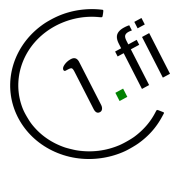User Tools
Trace:
en:aux_support:email:thunderbird:email_settings_tb
Differences
This shows you the differences between two versions of the page.
| Both sides previous revision Previous revision Next revision | Previous revision | ||
|
en:aux_support:email:thunderbird:email_settings_tb [2021/03/14 12:03] superadmin ↷ Page moved from en:aux_support:email:email_settings_tb to en:aux_support:email:thunderbird:email_settings_tb |
en:aux_support:email:thunderbird:email_settings_tb [2022/01/13 02:29] superadmin removed |
||
|---|---|---|---|
| Line 1: | Line 1: | ||
| - | ===== Thunderbird: | + | ===== Setting up an email account ===== |
| Thunderbird will automatically ask you for email account creation while staring it up first time. | Thunderbird will automatically ask you for email account creation while staring it up first time. | ||
| - | You need to know some things in order to successfully create the account. Please consult [[generic_smtp_imap|generic IMAP and SMTP settings]]. | + | You need to know some things in order to successfully create the account. Please consult [[..:generic_smtp_imap|generic IMAP and SMTP settings]]. |
| Select "Skip this and use my existing email" | Select "Skip this and use my existing email" | ||
| Line 17: | Line 17: | ||
| {{: | {{: | ||
| - | Adjust server settings. | + | Adjust server settings. |
| {{: | {{: | ||
| Line 29: | Line 29: | ||
| ==== Recommended reading ==== | ==== Recommended reading ==== | ||
| - | * [[generic_smtp_imap]] | + | * [[en: |
| - | * [[.thunderbird: | + | * [[email_lc_tb]] |