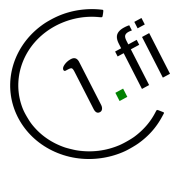User Tools
Trace:
en:aux_support:email_lc_tb
Differences
This shows you the differences between two versions of the page.
| Both sides previous revision Previous revision Next revision | Previous revision | ||
|
en:aux_support:email_lc_tb [2018/07/01 03:51] superadmin [Creating local folder for storing your messages] |
en:aux_support:email_lc_tb [2018/07/01 06:13] superadmin removed |
||
|---|---|---|---|
| Line 3: | Line 3: | ||
| How to use Thunderbird email client for creating local copies (backups) of the email messages held on the server. | How to use Thunderbird email client for creating local copies (backups) of the email messages held on the server. | ||
| + | By clicking on the images on this page you'll be shown slightly larger version of the image. | ||
| ==== Setting up an email account to Thunderbird ==== | ==== Setting up an email account to Thunderbird ==== | ||
| - | Skip this if you already have the needed accounts configured. | + | **Note**: You can skip this step if you **already** have the needed |
| How to add Gmail account to Thunderbird (Video): | How to add Gmail account to Thunderbird (Video): | ||
| Line 12: | Line 13: | ||
| ==== Creating local folder for storing your messages ==== | ==== Creating local folder for storing your messages ==== | ||
| + | Right click "Local Folders" | ||
| {{: | {{: | ||
| + | Input desired folder name and click " | ||
| + | |||
| + | {{: | ||
| + | |||
| + | ==== Copying messages ==== | ||
| + | |||
| + | The most simple method is to just drak a remote folder over the local folder. This will copy all of the messages from the remote server to local folder on your computer. | ||
| + | |||
| + | {{: | ||
| + | |||
| + | ==== Notes ==== | ||
| + | |||
| + | * The copying procedure can take a while in case you have many (or large) emails on your account on the server. | ||
| + | * [[https:// | ||