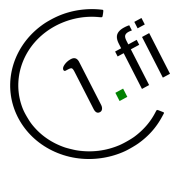User Tools
Trace:
en:c1.fi:webmail:basic_settings:global_preferences:activesync
| Both sides previous revision Previous revision Next revision | Previous revision | ||
|
en:c1.fi:webmail:basic_settings:global_preferences:activesync [2020/03/02 17:52] superadmin |
en:c1.fi:webmail:basic_settings:global_preferences:activesync [2021/03/14 08:36] (current) superadmin ↷ Page moved from en:product:c1.fi:webmail:global_preferences:activesync to en:c1.fi:webmail:basic_settings:global_preferences:activesync |
||
|---|---|---|---|
| Line 3: | Line 3: | ||
| Steps for resetting ActiveSync state (Forces all devices to resynchronize). | Steps for resetting ActiveSync state (Forces all devices to resynchronize). | ||
| - | Open Settings -> Preferences -> Global Preferences | + | Open 1. Settings -> 2. Preferences -> 3. Global Preferences |
| {{: | {{: | ||
| Line 14: | Line 14: | ||
| {{: | {{: | ||
| + | |||
| + | That's it. This hopefully straightened any synchronization issues with your device. | ||
en/c1.fi/webmail/basic_settings/global_preferences/activesync.1583171554.txt.gz · Last modified: 2020/03/02 17:52 by superadmin