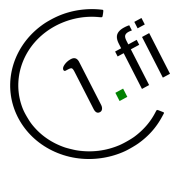en:product:certificates
Differences
This shows you the differences between two versions of the page.
| Both sides previous revisionPrevious revision | |||
| en:product:certificates [2018/03/18 23:39] – [Installing Fennosys root CA to Firefox] edoc2 | en:product:certificates [2018/07/01 06:24] (current) – removed superadmin | ||
|---|---|---|---|
| Line 1: | Line 1: | ||
| - | ===== Fennosys root CA ===== | ||
| - | Install the root CA by clicking the link below: | ||
| - | * https:// | ||
| - | * //SHA1 Fingerprint// | ||
| - | |||
| - | Please check that the Fingerprint of the certificate matches the Fingerprint mentioned above! | ||
| - | |||
| - | ==== Installing Fennosys root CA to Firefox ==== | ||
| - | |||
| - | Click the link above. This will open "trust a new CA" dialog which looks something like this: | ||
| - | |||
| - | < | ||
| - | You have been asked to trust a new Certificate Authority (CA). | ||
| - | |||
| - | Do you want to trust " | ||
| - | |||
| - | [*] Trust this CA to identify web sites. | ||
| - | [ ] Trust this CA to identify email users. | ||
| - | [ ] Trust this CA to identify software developers. | ||
| - | |||
| - | Before trusting this CA for any purpose, you should examine its certificate | ||
| - | and its policy and procedures (if available). | ||
| - | |||
| - | [VIEW] Examine CA certificate | ||
| - | </ | ||
| - | |||
| - | - Click " | ||
| - | - Close the Certificate Viewer and check at the first box (' | ||
| - | - Press ' | ||
en/product/certificates.1521416399.txt.gz · Last modified: by edoc2