Here we'll learn how to use your devices system browser instead of the embedded Chrome when opening links in Nine email.
First open Nine and the tap the main menu (marked with arrow):
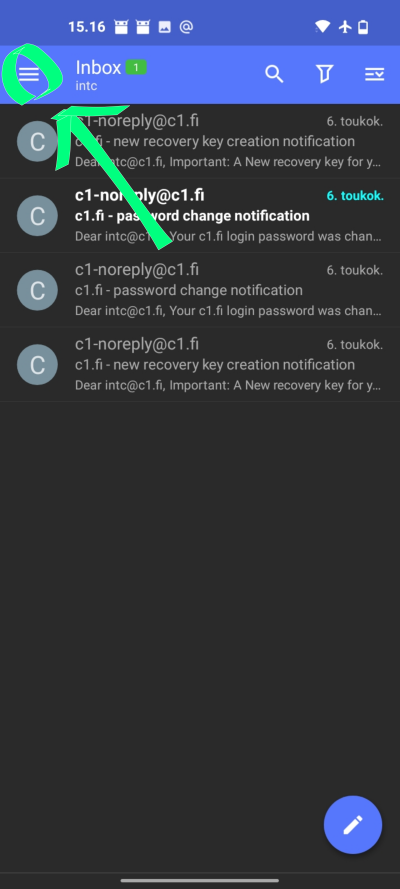
Open settings:
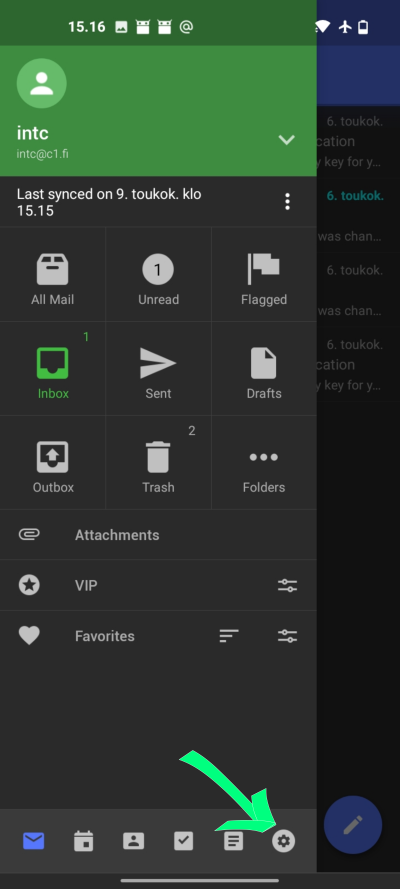
Select “General”:
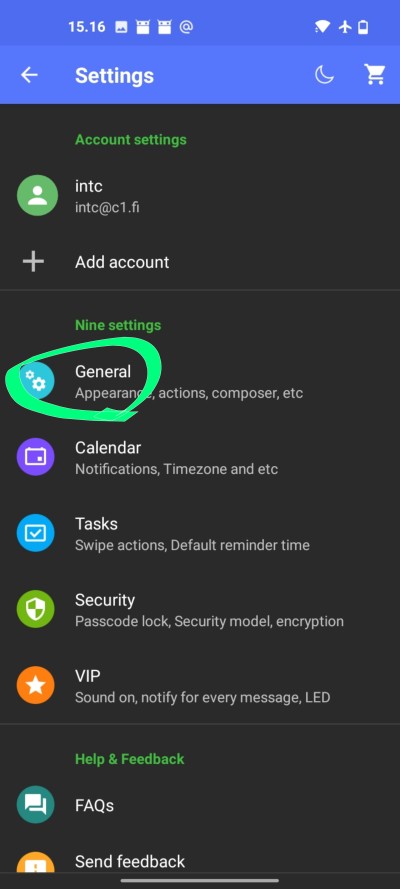
Open “Message Body”:
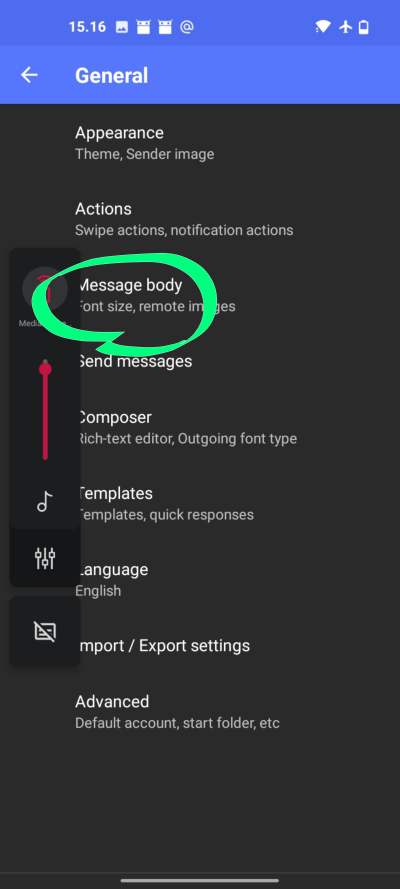
Tap on “Open links” and select “External Browser”
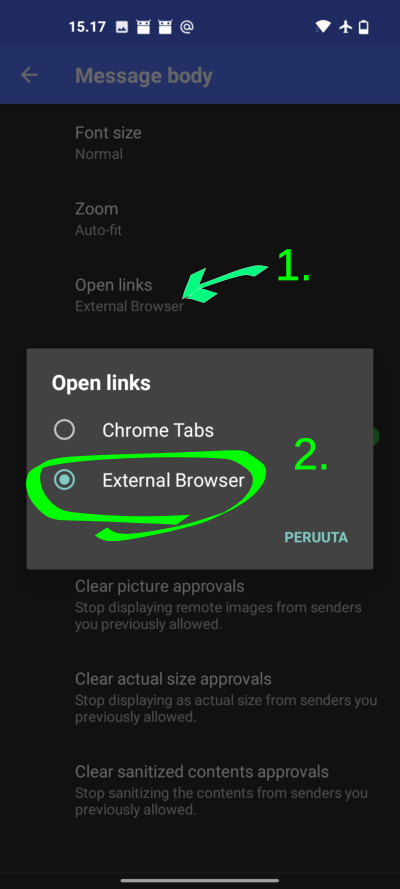
That's it! 