ActiveSync
Steps for resetting ActiveSync state (Forces all devices to resynchronize).
Open 1. Settings → 2. Preferences → 3. Global Preferences
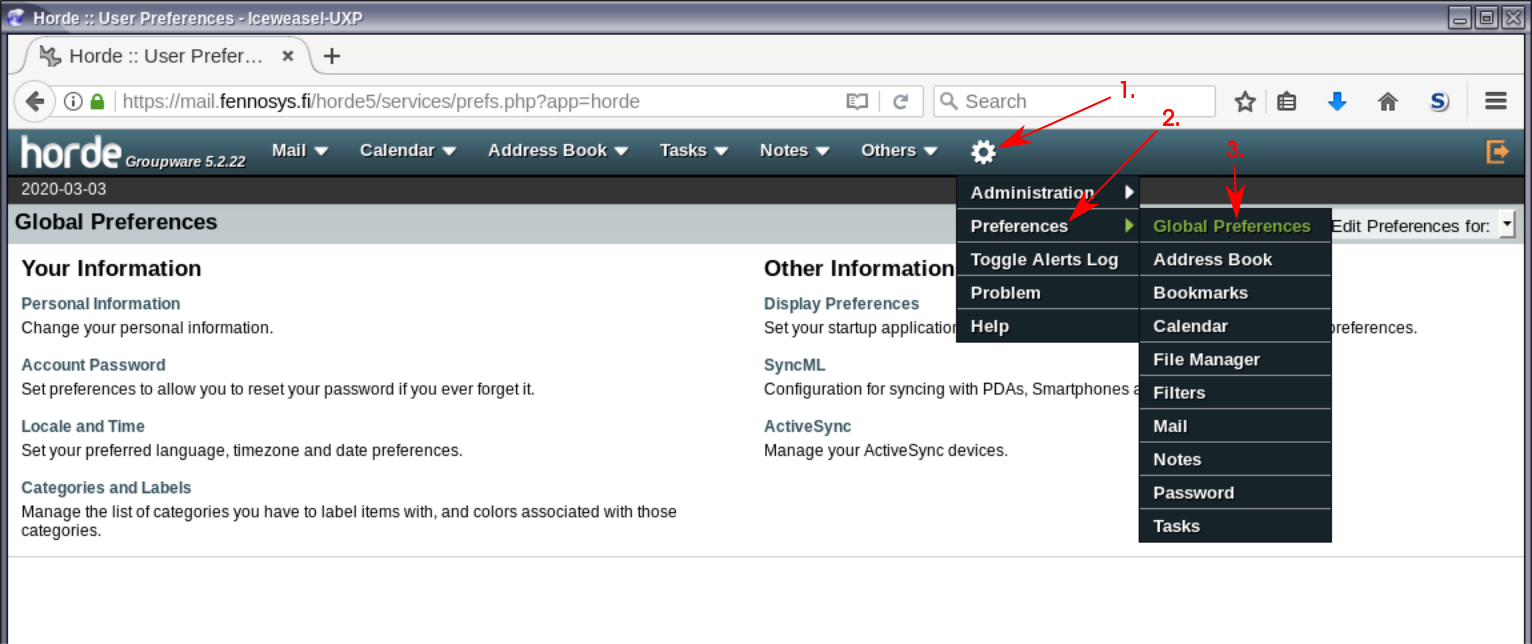
Click “ActiveSync”
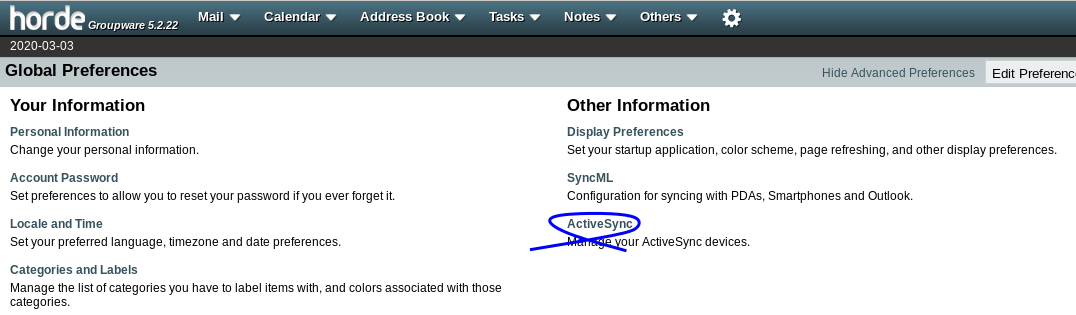
Click “Reset all device state button”
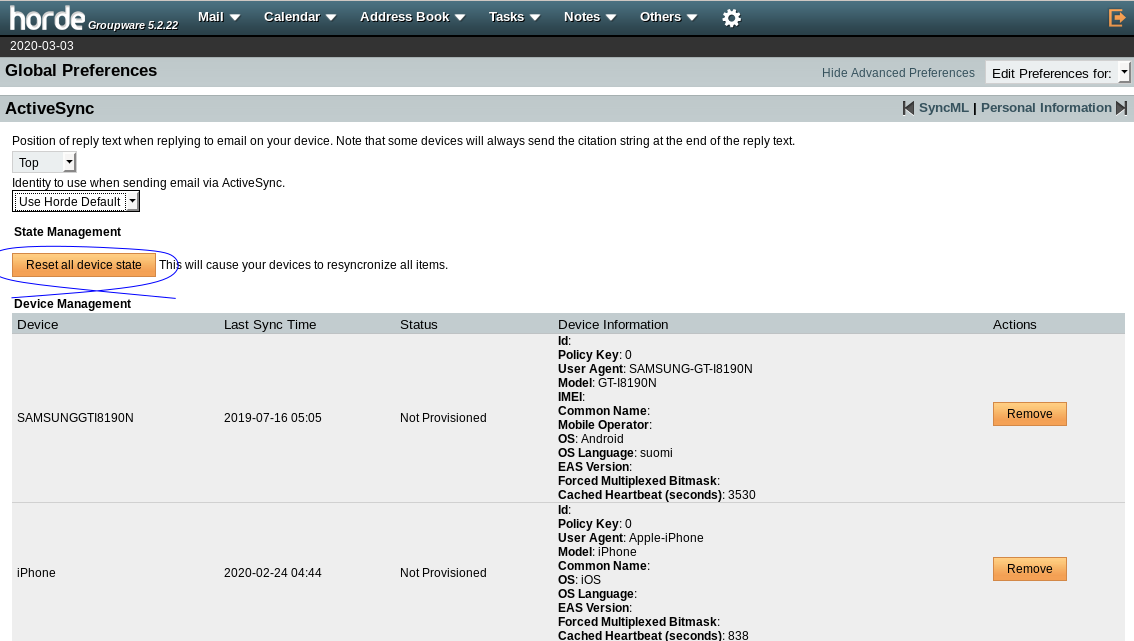
That's it. This hopefully straightened any synchronization issues with your device.