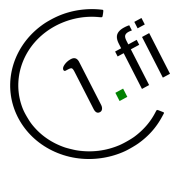User Tools
Trace:
en:client:k9:setup
Differences
This shows you the differences between two versions of the page.
| Both sides previous revision Previous revision Next revision | Previous revision | ||
|
en:client:k9:setup [2022/06/14 12:33] superadmin |
en:client:k9:setup [2022/06/14 14:58] (current) superadmin |
||
|---|---|---|---|
| Line 3: | Line 3: | ||
| === Install K9 === | === Install K9 === | ||
| - | You can install from Google' | + | You can install from Google' |
| * https:// | * https:// | ||
| - | Or from F-Droid | + | Or from F-Droid: |
| * https:// | * https:// | ||
| Line 21: | Line 21: | ||
| {{ : | {{ : | ||
| - | Select " | + | Select " |
| {{ : | {{ : | ||
en/client/k9/setup.1655210037.txt.gz · Last modified: 2022/06/14 12:33 by superadmin