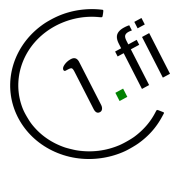User Tools
Trace:
en:support:fennosys_root_ca:firefox_android
| Both sides previous revision Previous revision Next revision | Previous revision | ||
|
en:support:fennosys_root_ca:firefox_android [2021/10/03 02:51] superadmin |
en:support:fennosys_root_ca:firefox_android [2021/10/03 03:12] (current) superadmin |
||
|---|---|---|---|
| Line 9: | Line 9: | ||
| * Android Settings -> Security & Lock Screen -> Encryption & credentials -> Install a certificate | * Android Settings -> Security & Lock Screen -> Encryption & credentials -> Install a certificate | ||
| - | .. and select CA certificate there.. | + | {{: |
| + | Select "CA Certificate" | ||
| + | {{: | ||
| + | |||
| + | Select " | ||
| + | |||
| + | {{: | ||
| + | |||
| + | Tap on " | ||
| + | |||
| + | {{: | ||
| + | |||
| + | So our CA is now installed to Android' | ||
| + | |||
| + | Next we'll setup Firefox to use Android CA store so that it'll work with the CA we just added. | ||
| + | |||
| + | * Open Firefox -> Settings -> About Firefox | ||
| + | * Click Firefox logo 5 times (There will be small pop-up saying "Debug menu is enabled" | ||
| + | * Back to Settings | ||
| + | * Secret Settings -> Activate "Use third party CA certificates" | ||
| + | |||
| + | {{: | ||
| + | |||
| + | All done! =) | ||
en/support/fennosys_root_ca/firefox_android.1633229475.txt.gz · Last modified: 2021/10/03 02:51 by superadmin