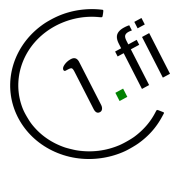en:product:certificates
This is an old revision of the document!
Fennosys root CA
Install the root CA by clicking the link below:
- SHA1 Fingerprint=7B:D0:39:80:22:3B:65:96:8E:07:5F:F1:F6:90:3B:61:E3:5D:AF:94
Please check that the Fingerprint of the certificate matches the Fingerprint mentioned above!
Installing Fennosys root CA to Firefox
- Click the link above. This will open “trust a new CA” dialog which looks something like this:
You have been asked to trust a new Certificate Authority (CA). Do you want to trust "Mozilla Root CA" for the following purposes? [ ] Trust this CA to identify web sites. [ ] Trust this CA to identify email users. [ ] Trust this CA to identify software developers. Before trusting this CA for any purpose, you should examine its certificate and its policy and procedures (if available). [VIEW] Examine CA certificate
- Click “View” to and check that the fingerprint matches the value given at this page (SHA1 Fingerprint= …)
- Close the Certificate Viewer and check at the first box ('Trust this CA to identify web sites.')
- Press 'OK'. The root CA has now been imported!
en/product/certificates.1510027999.txt.gz · Last modified: by superadmin