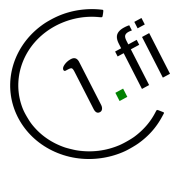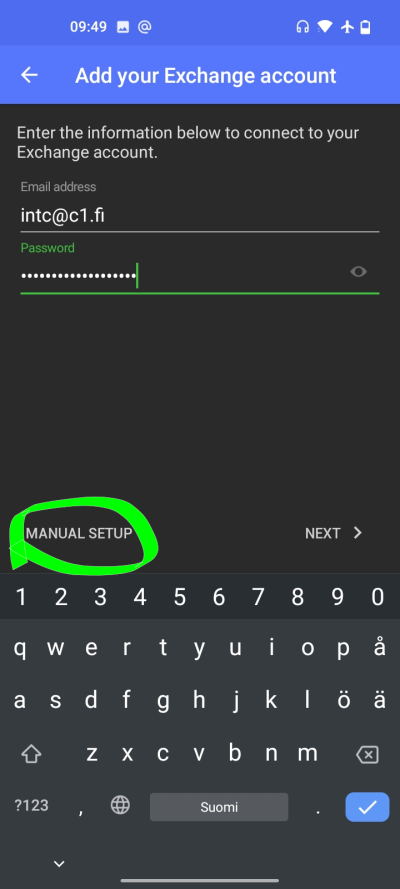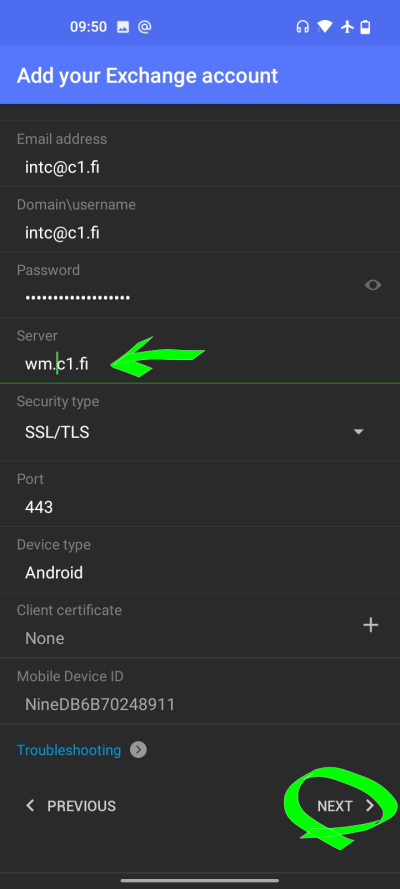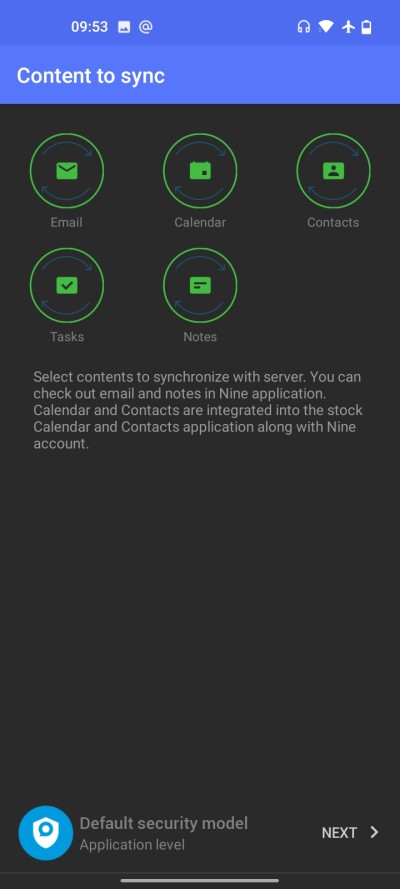User Tools
Trace:
Sidebar
en:product:nine_mail:setup
This is an old revision of the document!
Nine - c1.fi account setup
- Install Nine
- Start the app
- Email address: Type in the email address you use in c1.fi service
- Password: Type in the password for the email account you entered in previous field
- Tap “MANUAL SETUP”
- Server: wm.c1.fi
- Security type: SSL/TLS
- Port: 443
- Tap “NEXT”
- In case you want to use some other email app (like K9) you may want to tap on the “email” symbol so that Nine will NOT sync emails. In case you plan to use Nine for emails leave the icons as they are.
- Tap “NEXT”
Ready! ![]()
en/product/nine_mail/setup.1655208675.txt.gz · Last modified: 2022/06/14 12:11 by superadmin