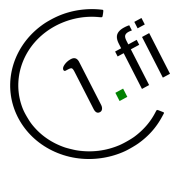User Tools
Sidebar
en:support:fennosys_root_ca:firefox
Installing Fennosys root CA to Firefox (Linux workstation)
- Download and save the certificate locally to your computer
- Open shell
- cd to your firefox profile folder (~/.mozilla/firefox/????????.default*)
- Import CA with certutil cli tool
$ certutil -d ./ -A -i /usr/local/share/ca-certificates/Fennosys-PN-CA.crt -n "FPN CA" -t "TCu,,"
- The above will require firefox master password (if one is set! - Same which is used for protecting “Logins and Passwords”):
Enter Password or Pin for "NSS Certificate DB": [enter your ff master passwd]
- Check that our cert was installed OK
$ certutil -d ./ -L -n "FPN CA" | head
Certificate:
Data:
Version: 3 (0x2)
Serial Number:
00:c4:ea:e8:f2:05:6c:90:0f
Signature Algorithm: PKCS #1 SHA-512 With RSA Encryption
Issuer: "E=-,CN=FPN CA,OU=Fennosys private network,O=Fennosys,L=-,ST=
-,C=FI"
Validity:
Not Before: Tue Aug 14 15:03:54 2018
- All done!

en/support/fennosys_root_ca/firefox.txt · Last modified: 2021/10/03 01:37 by superadmin